Computer Literacy Basics Training
Published on 5th April 2021
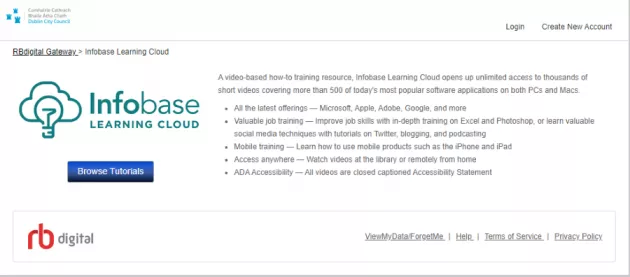
Whether we like it or not, technology has become an essential part of our lives. We need it for work, school, keeping in touch and online shopping.
This course slowly and patiently opens up the world of modern technology and teaches us the basics of computer use. The course is called Computer Literacy Basics Training (PC) and it’s found in our Infobase Learning Cloud (formerly Hoonuit).
It begins by giving us an overview of the course and what you will learn. It shows you how to log in and navigate your way around the computer and explains the difference between hardware and software. The format it takes is a series of forty nine short videos which show you simply and clearly how to use the various functions on the computer.
The course is divided into eight different sections. These are: Getting Started, Stuff You Need to Know, Personalise, Going Online, E-Mail, Organisation, Boost Your Confidence, and Resources. Each section has a feature called Learn It and Prove It. When you have completed one section there is a Prove It section which enables you to answer a few multiple choice questions on the section you have just learnt. In the email category there are five multiple choice questions to answer. At the end of each test you can try again if you got some answers wrong.
This course is suitable for someone who just wants to learn the core skills for using a computer, become more comfortable with technology and use the internet. It shows you how to conquer your fear of technology and become part of the global village.
Submitted by John in Inchicore Library.