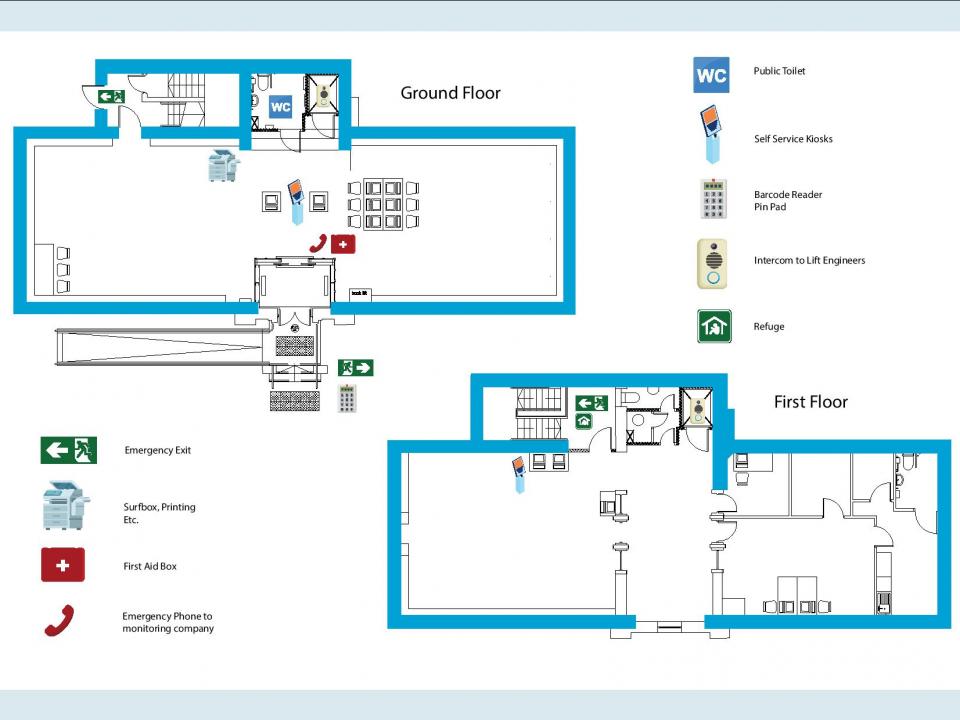My Open Library: Pembroke
Published on 20th June 2025
Would you like to study or research in a quiet space? Use the library 365 days of the year?
Why not join My Open Library at Pembroke Library! This new initiative supported by Department of Rural & Community Development is aimed at anyone aged 16 and over.
MOL is an unstaffed, self-service library, available at Pembroke Library every day of the year! During My Open Library Hours you can borrow and return items, print, photocopy, use the Internet, access Free WIFI and use our study space.
- Available from 8am - 10pm 7 days a week.
- You must have valid library card. Join online.
- You must be 16 or over to register for this service. Under 16s can access with a parent or guardian only. You must bring a valid age ID (passport, age card etc.)
- Read My Open Library Pembroke Library leaflet (PDF)
- If you would like to become a My Open Library Member please Book an Induction Session first. Please bring along your library card and some photo ID.
Staffed hours continue on the normal schedule. The library is monitored by CCTV all the time.
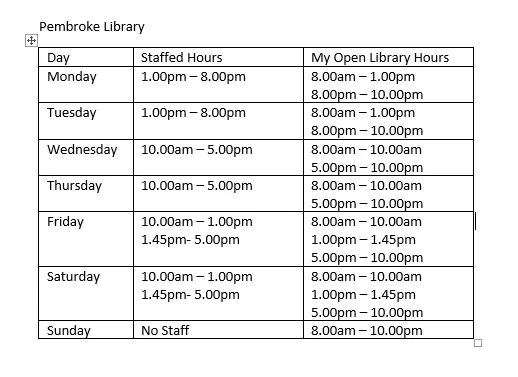
T: 01-2228450
Entering and Exiting the library
- You must have your library card and PIN
- Scan your card under the barcode reader beside the front door
- The barcode must be facing up and the numbers facing in and when you hear a beep, enter your PIN
- The door will open automatically for 15 seconds.
- Wait in the foyer until the door has closed. It is your responsibility not to let anyone else in. You must enter separately from any other My Open Library member
- When exiting the library press the blue button located on the left side of the door.
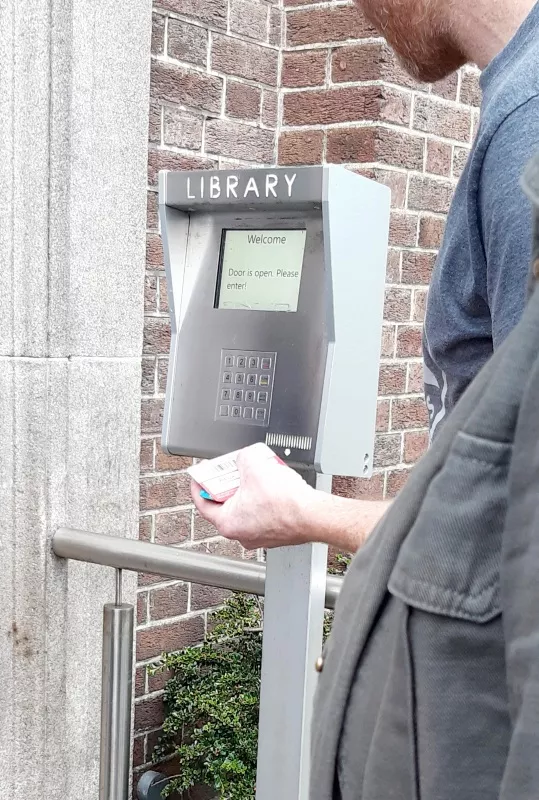
Entering the Toilet
- The accessible toilet is located on the ground floor (indicated on the below map).
- You will need your library card to use the toilet.
- Scan your card under the barcode reader beside the door. The barcode must be facing up with the numbers facing in.
- Push open the door and manually lock the door behind you.
- To exit, unlock the door and press the switch beside the door to open it.
- In case of emergency use the intercom inside the toilet to contact the library security company who will assist you.
Closing time
The library closes at 10pm sharp. Please follow the audio instructions and leave the library on time. The intruder alarm will set automatically at closing time. Anyone remaining in the library after 10pm will activate the intruder alarm, alerting the security company.
Reporting Issues
Email [email protected] to report any issues arising while using My Open Library at Pembroke library. In the case of an emergency, follow the procedure below.
Emergency Procedure
If there is a fire alarm or power cut, please leave the library through the nearest emergency exit. A fire alarm will trigger flashing strobe lights in the building and a siren.
In the event of an emergency the platform lift defaults to the ground floor where it remains stationary and out-of-action. Building users are instructed not to use the lift in an emergency. Anyone requiring assisted evacuation from the first floor will wait for assistance in the area of refuge at the top of the stairs (as shown on above map).
There are two emergency exits (as shown on the above map)
- One opposite the bottom of the stairs.
- Through the main front door.
The Assembly Point is the high wall adjacent to the library, RDS, Anglesea Road. Turn left when you exit the library. The High Wall should be immediately visible.
If you feel unsafe in the library, or someone follows you in without using their card and pin:
- Use the red emergency phone to contact the monitoring company or use your mobile phone to contact the monitoring company on 049-9527100.
- In the case of an emergency use your mobile phone to call 999 / 112 for emergency services.
- The Eircode is D04 H765
A First Aid Box is located on the wall next to the emergency phone.