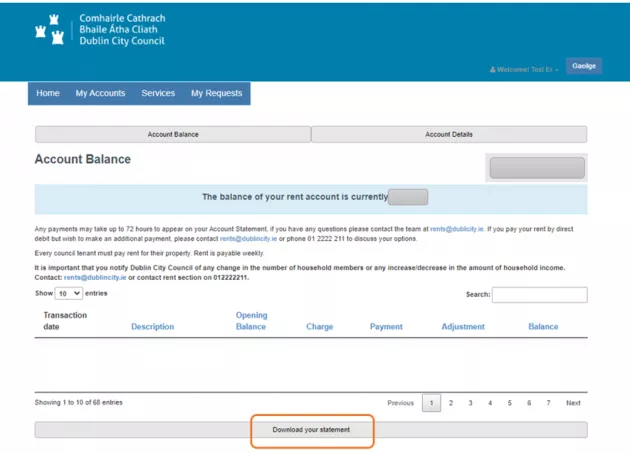Housing Online
Our Housing Online section enables you to check online your position on the social housing waiting list. Existing tenants can also check the balance of their rent account.
Online Service
Allocations
Dublin City Council provides social housing supports to make available affordable rented housing for people on low incomes. Social housing is provided by local authorities and approved housing bodies.
You can apply for a home in the Dublin City Council area and if you meet the eligibility requirements you will be placed on the housing waiting list.
Please bear in mind that the demand for social housing is high and when you apply for housing you will be placed on a waiting list.
If you have already applied for and have been accepted as eligible for social housing, you can click here to check your place on the waiting list.
If you require your application reference number please contact Housing Allocations on 01 222 2201/2207.
If you have an enquiry about your existing housing application, or if you need to make changes to your application you can click here to register on the Citizen Hub and use our new online form
Rents
Dublin City Council tenants pay a weekly rent for their home. If you have registered, you may access your rent account online. Using your account, you can download your rent statement and view all account activities for the last 12 months. This service is available on Citizen Hub, Dublin City Council’s online platform.
If you wish to view your account or download an account statement you can register on Citizen Hub and add your tenant rent account to the My Accounts section.
To add your rent account, you will need your rent payment number and your date of birth.
For GDPR Information please view the Dublin City Council privacy statement.
How to Add a Rent Account to My Accounts:
Step 1: Open the Citizen Hub homepage, Login or Create an Account
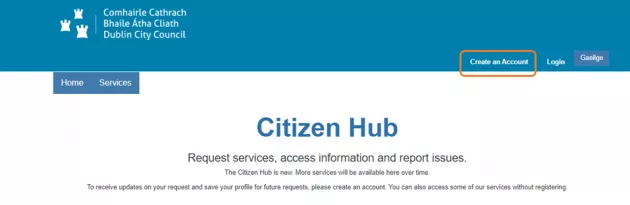
Step 2: Open the My Accounts section, add an account using the button below.
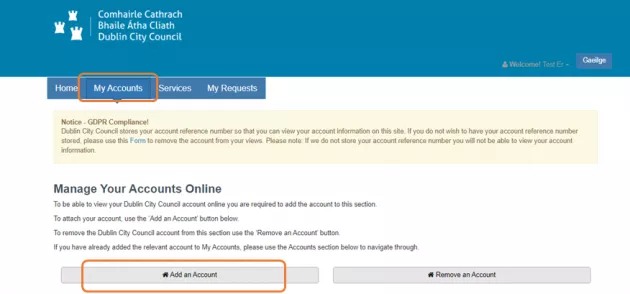
Step 3: Tick the Rent box and click Next.
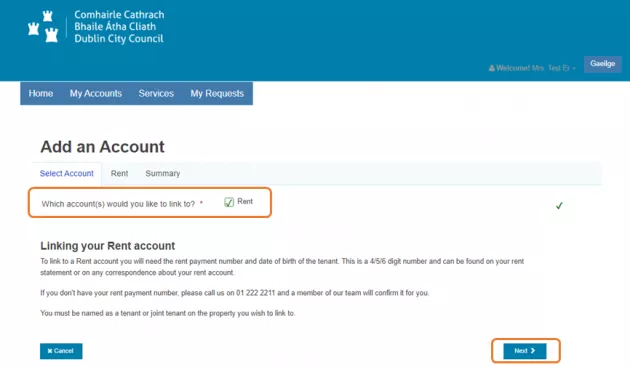
Step 4: To open and view your rent account click on the blue Rent box below. (This will appear if you have successfully added the Rent Account to the My Accounts section)
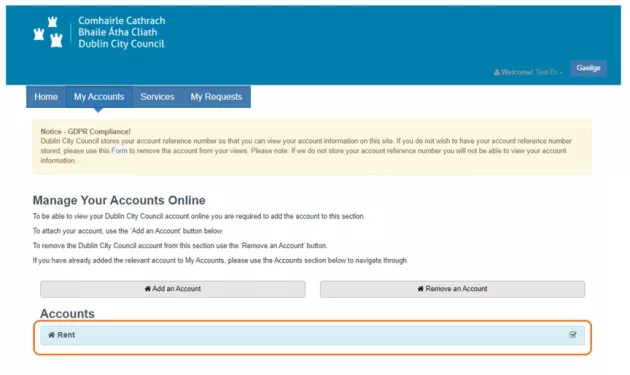
Step 5: To download your account statement, click on the grey Download your statement button.